Setting the scene
I am a Firefox loyalist. Recently I chose to move from my Pixel 3 running CalyxOS to a conventional iPhone SE 2020 running whatever is the latest iOS; I stopped counting them after version 6. The reason for this was simple: while the alt-tech powerhouse provided good substitutes to every popular application and platform, there wasn't anyone else using them. Some applications that I wished to use required Google Pay and did not accept any alternative means of payment; this was a problem on a device without official Google Play Services.
Given my utter disdain for the advertising behemoth Google and its unscrupulous business model, I had but one alternative: the iPhone. I was encouraged to see Apple implement E2E encryption for iCloud, even to the FBI's chagrin. The last iPhone I owned was the iPhone 4 rocking iOS 6 and I had good memories of using it.
Even though I liked the open hacker's toy that was the Pixel 3 with CalyxOS, basic needs to pay for services and communicate with everyday mortals come first, so to Tim Apple I went.
My requirements for mobile browsing in 2023:
- Cross-platform bookmark syncing
- Be able to easily send tabs between instances
- Password syncing
- Advert and tracker blocking
- Cookie banner blocking (I never consent. And daily pray: Please, O Lord, make them go away)
- Annoying 'join our mailing list' popup blocking
- Just be performant
I think these are reasonable to ask. I have multiple platforms I use every day: Mac, Windows, Linux. Some down to my choice, others not. Bookmark and password syncing is non-negotiable. Secure random unique generation is needed for security because I learn of new data breaches every time I find yet more spam dumped in my ancient Hotmail address. Whether its lax standards, lazy developers or clever crackers to blame, I'll leave to your judgement.
Browser options on iPhone
Anywhere the web is accessed, advert blocking and content filtering is a necessity; I hate being pressured into parting with my money. I despise manipulation but not as much as I loathe stalking (euphemistically called tracking/targeting). If the Internet is to be truly open and truly in the user's hands, then the user must be able to control what enters his device and what leaves it. While this is increasingly difficult on mobile platforms, it is possible to claw back some control.
On Android, it is trivial to install Firefox and enable the excellent uBlock Origin. Its features match the desktop version exactly. Moreover, if that's not enough, you can enable NoScript and selectively enable scripting on certain websites. Much of the nastiness and bloat on the modern web is due to client-side scripting; selectively permitting this per-site helps with both privacy and battery life.
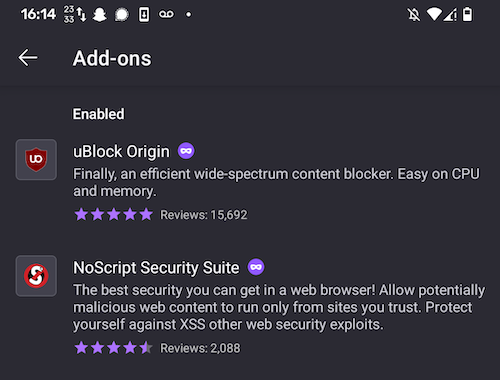
Firefox for Android addons. Not many are available, but they have most that you will need.
I labour this point because mobile data is limited, mobile processing power and battery life restricts my time much more than it would on the desktop. Yet on iPhone, a platform that presents itself as more privacy-friendly, this is much more difficult to achieve.
iOS comes with Safari, which I have no doubt is a capable browser. It also has a 'content filtering' framework which allows you to buy an advert blocker from the App Store. This could be adequate, but I also need bookmark syncing with Windows and Linux as well as Mac; this rules out the savanna sightseer.
Next choice is Firefox, which does sync everywhere. Though for whatever reason, there is no ability to install extensions or do content filtering on iOS. This made the flammable woodland critter a non-starter. I was left with one choice for iPhone: Brave.
I'm somewhat wary of its crypto attention token weirdness, but I was impressed to see that Brave had built in content filtering; no need for an extension. Best of all, this feature was on both the desktop and the mobile version. Something that Firefox should really do out of the box, but here it was already in the Big Cat. Moreover, it reads filter lists in the same format as uBlock Origin. With the task of filtering now handled in the browser, I'd expect this to perform better than something using a JavaScript extension API. Onwards and upwards from here?
Problems pop up
I installed Brave on my Mac and found it imported passwords and bookmarks from Firefox, this was good; I could pick up where I left off. I could also sync them with my iPhone.
But when using it on iOS 16, I immediately noticed the sluggish keyboard, this was not good. It was not a problem on FF or any other app, I have disabled swish typing and autocorrect because it is incompatible with my blend of technical vocabulary and colloquialisms. So we can rule out the problem being with the on screen keyboard.
Another major headache was Brave did not auto-fill email addresses for logins, very frustrating because I use multiple email addresses to avoid spam from reselling and data breaches, another delightful effect of bulk data collection and forced logins that proliferates this era of the web.
But that's not nearly as frustrating as what happens when you send tabs to the mobile browser:
- When the tab is received the notification appears very briefly in the browser
- Accidentally tap anything other than 'Go', which is easy to do, the notification is dismissed and you will have no further opportunity to open the tab
- Send more than one tab to iPhone, you're out of luck. Only the latest tab is 'received' by Brave for iOS.
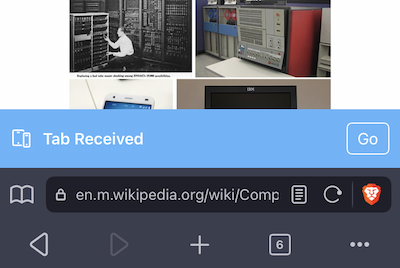
Receiving Brave tabs on iOS. Blink and you will miss them.
Sending from mobile to desktop does not fare much better. Each tab sent to the desktop must be individually approved!
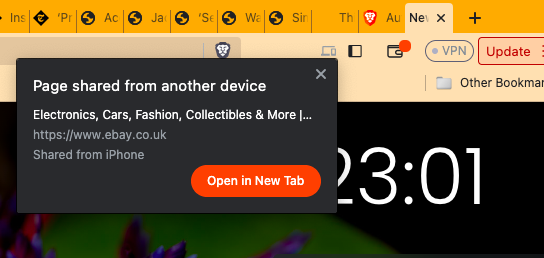
Receiving Brave tabs on desktop. Good, but not good enough.
On Firefox there is no such trouble:
- Ctrl click as many tabs as you wish and send them any direction
- Tabs just open and you get a notification that they were received
I have no experience of how this process works on Chrome but I'll bet tomorrow's lunch that it is just as easy.
Another disquieting aspect of Brave is the amount of bloat that must be disabled. I have to turn off adverts in the tab view, tailored news, the crypto token, switch the default search from Google and disable typeahead suggestions. While this is something a technically-inclined man can easily manage, it is not that way for everyone. I'd like something I could recommend to my non-techie friends that would guarantee privacy out of the box, and not constantly goad them into distractions when they just want to access the web.
With the mobile now very predominant, and mobile apps encouraged yet very hard to sandbox and control with strictly selected access permissions, I don't know where to go. Both the web and mobile operating systems are far from where they should be. There is an unnerving realisation that we are losing control of our computing machines, bit by bit and octet by octet.
This isn't the future many of us saw when we were first connected to the Internet. It isn't the future that I saw promised in Osborne books rented from the library before I even had a dial-up connection, or that I anticipated when they made mobile data ubiquitous and affordable. We should have it better now. There is no technical reason why software cannot be better; this is why it despairs the technically-inclined man.







